Sunday, April 23, 2017
Kali Linux Tutorial Information Gathering Using TheHarvester
Kali Linux Tutorial Information Gathering Using TheHarvester
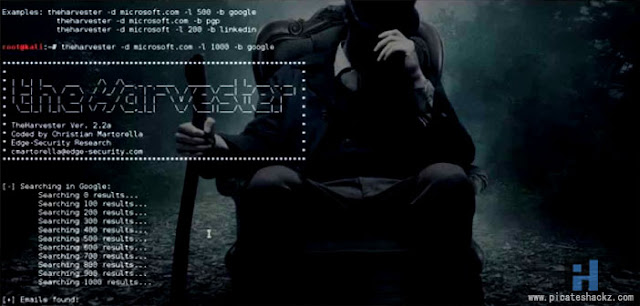
Also Read: Practical Tutorial For Best 15 Pentest Tools In Kali Linux 2.0
TheHarvester has been developed in Python by Christian Martorella. It is a tool which provides us information about e-mail accounts, user names and hostnames/subdomains from different public sources like search engines and PGP key server.
This tool is designed to help the penetration tester on an earlier stage; it is an effective, simple and easy to use. The sources supported are:
Google – emails, subdomains
Google profiles – Employee names
Bing search – emails, subdomains/hostnames, virtual hosts
Pgp servers – emails, subdomains/hostnames
LinkedIn – Employee names
Exalead – emails, subdomain/hostnames
New features:
- Time delays between requests
- XML results export
- Search a domain in all sources
- Virtual host verifier
Let’s get started,
If you are using Kali Linux, open the terminal and type theharvester
Also Read: An Introduction To Hacker’s OS: Kali Linux Setup Tutorial
If not then it can be easily downloaded from here: https://github.com/laramies/theHarvester
Simply Download and extract it
Provide execute permission to: theHarvester.py by [chmod 755 theHavester.py]
Then simply run ./theharvester
You will see similar to this:

Here I am using kali linux.
Method:1
You can simply use the commandtheHarvester -d [url] -l 300 -b [search engine name]
For example: theHarvester -d sixthstartech.com -l 300 -b google
Which will result as in the screenshot below:
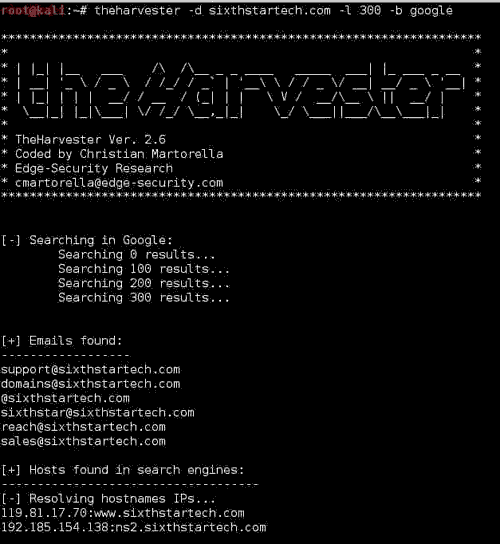
Method:2
To get all the information about the website u can use the command as:theHarvester -d sixthstartech.com -l 300 -b all
Which will result as:
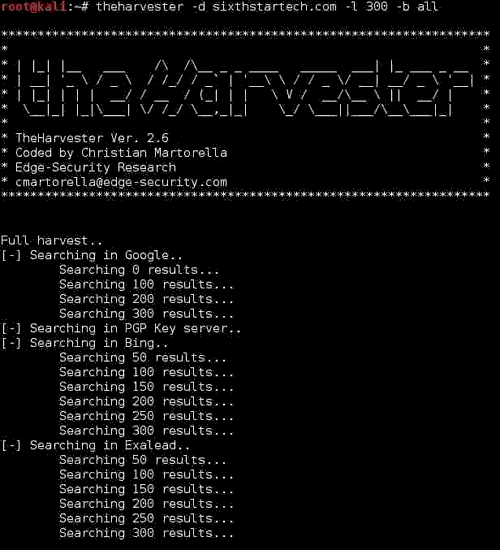
Method:3
To save the result in HTML file you can use –f option followed by a file name,Example:
theHarvester.py -d sixthstartech.com -l 300 -b all -f test
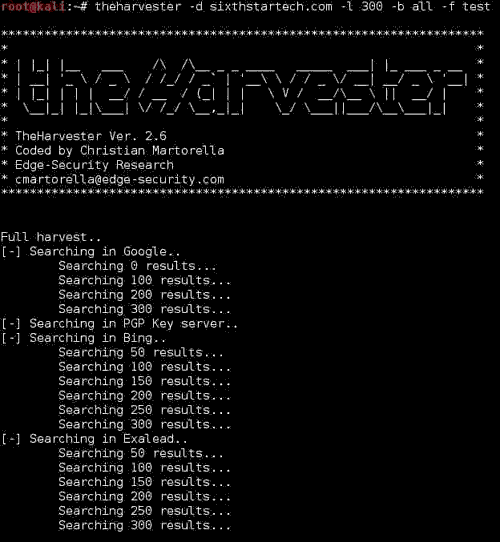
The result in HTML File:
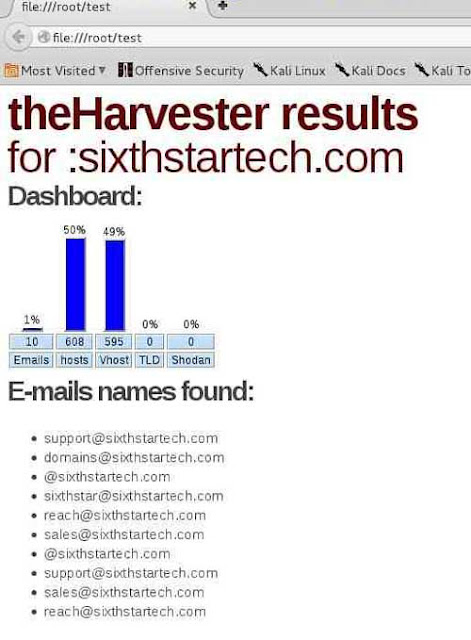
That’s it and hoped this helped you!!
Thank you.
Also Read:
- Kali Linux Tutorial: Find Vulnerabilities for Any Website Using Nikto
- Improved Features Of New Kali Linux 2.0 And How To Upgrade To It
- How to Setup Nessus in Kali Linux - Most Used Vulnerability Scanner in 2015
Available link for download
Labels:
gathering,
information,
kali,
linux,
theharvester,
tutorial,
using